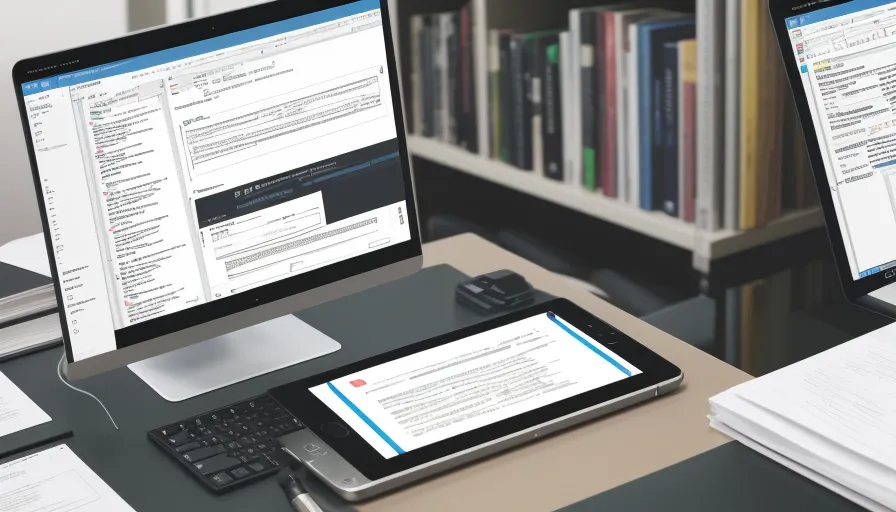In today’s fast-paced work environment, efficiency and accuracy are key. A straightforward way to improve productivity is by automating repetitive tasks, such as converting documents to PDF format. With the right tools and strategies, it becomes easy to streamline workflows and focus more on tasks that require creativity and critical thinking. This article explores how automating PDF conversion from Word format can significantly enhance productivity and improve overall workflow management.
1. Understanding the Importance of PDF Conversion
Converting documents from Word to PDF format is common in many workplaces. PDFs are widely used because they preserve a document’s formatting, making it look the same on any device. This consistency is crucial for maintaining documents’ professionalism, especially when they are shared with clients or colleagues.
While easy to edit, Word documents can display differently depending on the software or device used. This inconsistency can lead to miscommunication or misunderstandings. Converting Word documents to PDF ensures that the content is accurately presented, regardless of where it is viewed.
2. Benefits of Automating the Conversion Process
Automating this conversion process has several advantages that can transform a typical workflow.
First, it saves valuable time. Instead of spending minutes or even hours converting files, employees can focus on more meaningful work, such as data analysis or client communication. Second, automation reduces human error. Automation ensures consistency across all documents, maintaining a high-quality standard in business communications. Third, it simplifies document management. This standardization is especially beneficial in large organizations where many people need access to the same documents.
3. Tools and Software for Automating Conversion
Several tools and software solutions are available to automate converting Word documents to PDFs. These tools range from built-in features in word processing software to dedicated applications and cloud-based services designed specifically for bulk conversions.
Many word processors have automation features that allow users to create scripts or macros for repetitive tasks. These scripts can be set up to automatically convert Word documents to PDF as soon as they are saved, eliminating the need for manual intervention.
Cloud-based solutions also offer more advanced features. These services can handle large volumes of documents and integrate with other productivity tools, such as email and project management software.
4. Setting Up an Automated Workflow for Document Conversion
Creating an automated workflow for document conversion is not as complicated as it may seem. It starts with identifying the organization’s specific needs and choosing the right tool or software to meet those requirements. Once the tool is selected, the next step is configuring it to perform the desired tasks automatically.
For example, a company might set up a folder where all Word documents are automatically converted to PDF as soon as they are added. This setup eliminates the need to manually upload or convert files, saving time and reducing the chances of mistakes.
5. Maximizing Productivity with Automation
Automation is not just about saving time; it’s about maximizing productivity. By automating the documents to PDF format, businesses can streamline their document management processes and reduce the burden of repetitive tasks on their employees.
With automation, teams can work more efficiently, knowing their documents are consistently formatted and ready for distribution. This reliability is particularly important in fast-paced industries where timely and accurate communication is critical.
Adobe says, “All your Word docs will be handled by secured Adobe servers and your files will be deleted unless you sign in and save them. With Acrobat, you can be assured of a reliable, trusted conversion.”
By choosing the right tools and setting up an automated system, businesses can streamline their processes and allow employees to focus on more meaningful work. This automation is a valuable step toward creating a more productive and efficient workplace.